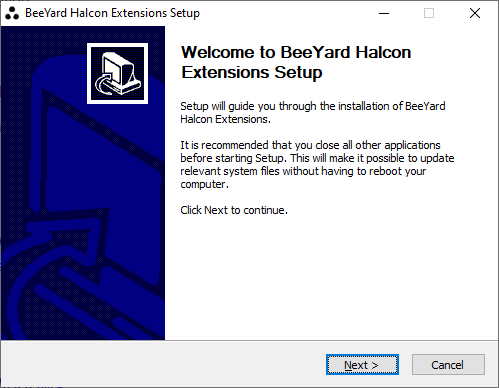
Installation
2 minute read
Installation
Halcon extensions for BeeYard can be installed on a Windows or Linux computer. Archives are available for both platforms and UI installer is available for Windows. Halcon Full Version is required, available on Halcon download web page.
System requirements
-
x64 architecture.
-
System requirements for Halcon Full Version are available on the Halcon download web page for each Halcon version (e.g. Installation Guide for Halcon 23.11 Progress).
Prerequisites
-
Halcon 23.11, 24.05 Progress Full Version or 22.11 Steady Full Version.
|
Note
|
BeeYard Halcon Extensions are compatible only with the exact version of Halcon. Multiple versions of BeeYard Halcon Extensions can be installed side by side. |
Installing Halcon extensions on Windows using the installer
-
Download and run the installer.
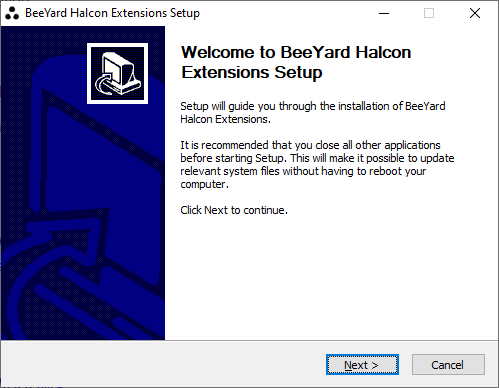
-
Read the Licence Agreement.
-
Once you get to the component selection page, make sure everything is checked. If you decide to uncheck setting the HALCONEXTENSIONS environmen variable, you will need to set it to the correct path later manually.
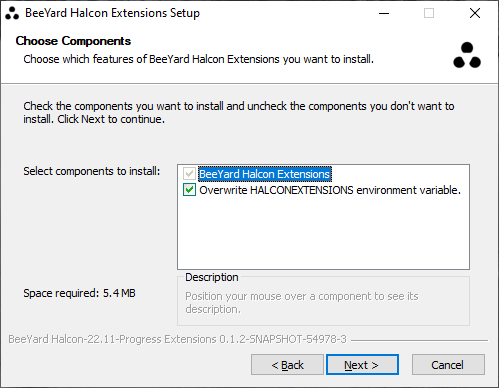
-
Choose a suitable location where to install Halcon Extensions.
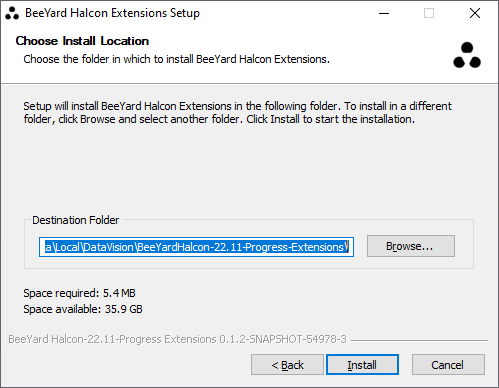
-
The installation should then finish succesfully!
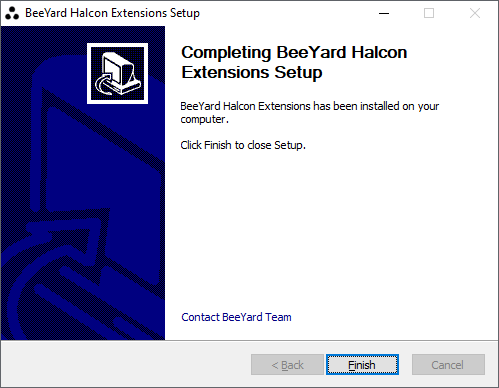
Installing Halcon Extensions on Windows or Linux using the zip archive
-
Download the zip archive and extract it to a suitable location.
-
Set HALCONEXTENSIONS environment variable to {INSTALL_LOCATION}\HalconExtensions.
Upgrade
|
Warning
|
Before upgrading the BeeYard Halcon Extensions, ensure that all applications using Halcon have been stopped. |
To upgrade BeeYard Halcon Extensions, run the installer.
Uninstallation
|
Warning
|
Before uninstalling the BeeYard Halcon Extensions, ensure that all applications using Halcon have been stopped. |
You can run the provided Uninstaller.exe if you installed BeeYard Halcon Extensions using the installer.
In case of more BeeYard Halcon Extensions versions installed, uninstaller works for each installation separatelly.
If you installed manually, simple remove the installation folder and unset HALCONEXTENSIONS environment variable.